The article will provide answers to the most common charging questions and issues
Payment Questions
Q: What payment methods do you accept?
A: We accept all major credit/debit cards, ApplePay and Google Pay.
Q: Why is my card being declined?
A: There can be several reasons. Check if your card has sufficient funds, has a valid expiration, the numbers were entered properly, and it hasn't reached its daily limit. Contact your bank for assistance if needed.
Q: How much is a charging session?
A: Charging fees are set by the property manager and vary by location and time of day. The exact cost will be displayed before you begin charging.
Q: Why is there a hold on my card after charging?
A: A temporary $50 hold is placed to cover the estimated cost of charging. The final amount will be charged after your session ends, and the hold will be released within 1-5 business days, depending on your bank. Alternatively, if you chose a specific $ amount as the maximum for your session then that amount is all that will be held..
Q: Who do I contact if I feel I was overcharged?
A: Charging, connection, reservation, and idle fees vary by location and time of day. If you feel as if you were overcharged please email us at customercare@ok2charge.com and we will respond within 24 hours.
Charging Questions
Q: How long does it take to charge my car?
A: Charging time depends on several factors like your car's battery size, charging capacity, and current battery level. Most Level 2 chargers can add 20 to 30 miles of range per hour.
Q: Can I leave my car plugged in after it's fully charged?
A: It's best to unplug and move your car once it reaches your desired charge level. This allows others to use the charger and helps preserve your battery health.
Q: Is it safe to charge my car in the rain/snow?
A: Yes, Level 2 chargers are designed for outdoor use and are weatherproof. However, for your comfort, you might prefer to park under cover.
Charger Usage
Q: Why is the charger not working?
A: First, check if the charger is turned on and the indicator lights are normal. If the issue persists, please contact the property manager. If the charger is malfunctioning, please do not attempt to fix it yourself. Report the issue immediately to management at the charger location and send an email to our team at customercare@ok2harge.com.
Q: My charging session ended early. Why?
A: Several reasons could cause this:
-Your car reached its desired charge level.
-There was a power outage or charger malfunction.
-The internet connection was lost
-If you purchased a package for 24 hours or the duration of your stay, the package may have reached its end
Q: What should I do with the charging cord when I'm finished?
A: Gently remove the charger cord from your car and wrap it neatly around the designated holder or hook. Avoid leaving slack on the ground which could create a tripping hazard.
Q: My car seems stuck charging, even though I'm finished. What should I do?
A: First, try unlocking your car and pressing the stop button on the charger handle. If it persists, contact the property manager for assistance.
Q: What are idle fees and how do I avoid them?
A: Some stations charge idle fees for vehicles parked at the charger after they are finished charging. This encourages users to disconnect and move their car when the charging session is complete. Be aware of the station's idle fee policy before charging.
Q: How do I ensure I receive an alert when my vehicle is finished charging?
A: The best way to do this is to create an OK2Charge account, or sign in with a Google account. You can then manage your notifications in your account and we will alert you via text and/or email when your session is complete.
Q: Why do you need my email address?
A: We use your email to communicate with you regarding your charging session(s) and to send your charging session receipt. We highly recommend you create an OK2Charge account so that in the future you can scan OK2Charge chargers and be recognized.
Q: Do you sell my information?
A: Absolutely not! We value your privacy and never sell your information. We use it only to communicate with you regarding your charging session(s) and per our privacy policy, which you can find at [link to privacy policy].
Error Screens and what they mean
The charger needs to be reconnected to WiFi. Please contact management at your charging location.
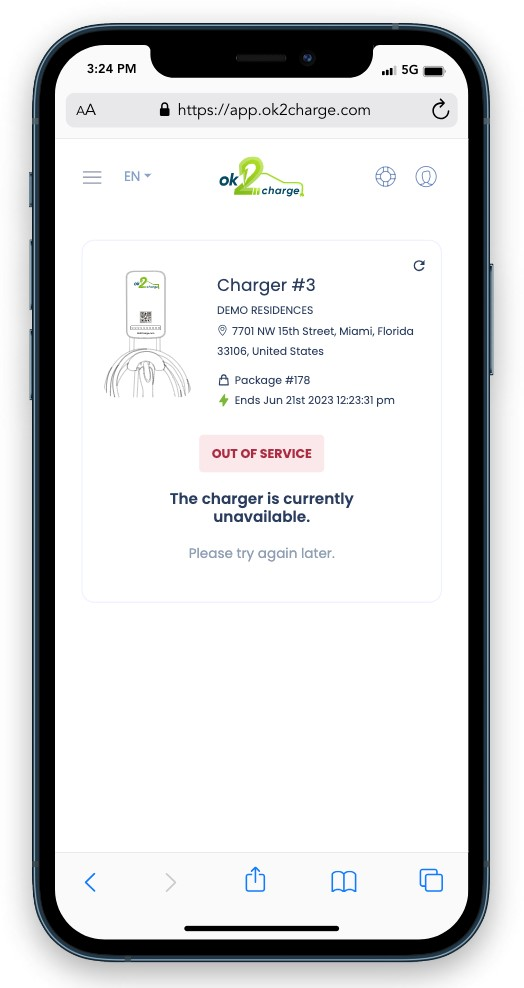 This can indicate a hardware issue. Please contact management at your charging location.
This can indicate a hardware issue. Please contact management at your charging location.
If they are unaware of how to solve the problem have them reach out to customercare@ok2charge.com.
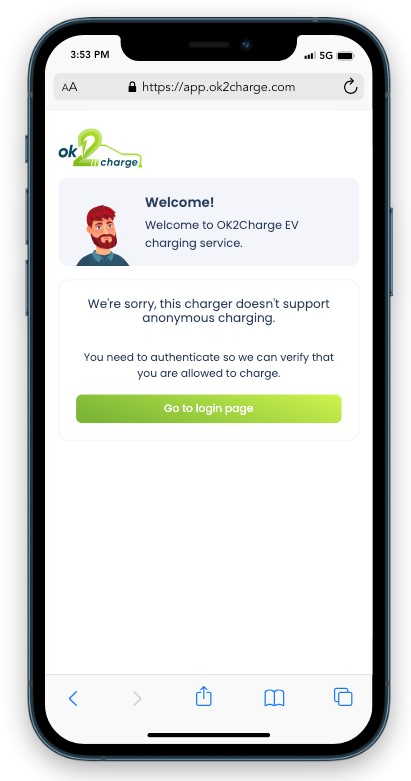 Authentication Needed
Authentication Needed
This charger is only available for guests/residents. Please log in to the OK2Charge site using an email associated with your rental or existing account. If you do not have an existing account please speak to the management at your property. Charger Reserved
The charger has been reserved by another customer. You may reserve a time for your car via the OK2Charge site after receiving this message by clicking “Reserve”
Charging Not Allowed
This message can mean a few things, but most likely this charger is reserved for guests/residents and does not recognize you as one. It can also mean that the charger is not connected to a property. Please contact management at your property to resolve this issue. If they are unaware of how to associate this charger with their property have them reach out to customercare@ok2charge.com
